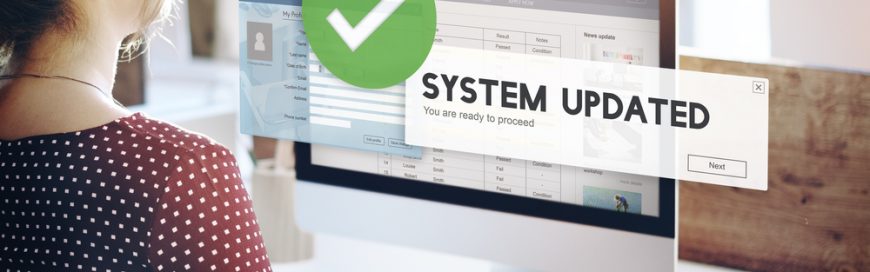Updates can be infuriating, especially when Windows, iOS, or Adobe Flash Player patches prompt you to install them as frequently as they do. You could always put the task on the back burner, but doing so puts you and your business at risk. Your infrastructure, workstations, data -- any of these are but one missed patch away from being compromised. Security patches aren’t supposed to be a monthly or even weekly nuisance -- they are, in fact, a business necessity that shouldn’t be difficult at all.
Saves you from a world of trouble
Typically, most people assume they gain nothing from performing weekly software updates. They might even say that system patches are a waste of time. But we urge you to change this dangerous mindset. According to a National Small Business Association study, the direct cost of a successful cyberattack is averages, and oftentimes far exceeds $9,000. Pile the reputational and legal damages on top of that amount, and your company will be paying for the impacts long after the hack.
Now ask yourself this: Would you rather spend one hour per week installing software patches, or a lifetime fixing infected or offline business servers? If the time you save isn’t a reason compelling enough to regularly update your systems, then the promise of new functions to keep your company competitive and network secure should be.
Data security
Any IT support technician or programmer will tell you there’s no such thing as perfect code. Operating systems like Windows carry several functions and features that probably have dormant vulnerabilities. Unfortunately, hackers and data thieves are also aware of this fact. Once they’ve identified security issues within an application or system, they can develop malware within a few hours to exploit these loopholes. And by then, the hacker can wreak havoc within your system.
Having a software flaw might not do much damage now, but it could eventually lead to even worse exploits down the line. Avoid this mistake and cover up gaping vulnerabilities as soon as possible to protect your business from malware, worms, and other exploits.
Compliance
Along with these cyber threats, compliance initiatives encourage businesses to gain better control and oversight of their information assets and systems. For example, organizations that adhere to PCI regulations are required to “ensure that all system components and software have the latest vendor-supplied security patches installed,” and to “deploy critical patches within a month of release.”
Following data regulations may seem like a chore, but they’re there for a reason. It’s your business’s responsibility to protect customer-sensitive information. Neglect software updates, and you’re risking the very thing your company worked so hard to achieve: customer trust.
But it’s difficult to keep up with updates...
We get it, it’s tough to manage every single software update. This problem is further exacerbated by the bring-your-own-device strategies so popular today. Companies often don’t have control over employee devices; and because these gadgets are loaded with unique applications and operating systems, it becomes that much harder to manage security updates. So if one employee neglects an Android update for a month, his or her device is a potential security threats to your business.
In any case, teach your employees how and why software updates can save your business. And more importantly, get IT support from a trusted managed services provider that handles all your critical updates and patches for you.
It’s often easy to adopt an “install and forget” mentality. But here at IntelligISTM, we always remember that your network security is a top priority. Whether it’s installing antivirus software, intrusion prevention systems, or maintaining regular patches, visit us at www.intelligis.com to protect what’s important to your business.