As a Gold Microsoft Partner with a Cloud and Productivity specialization we can assist your organization with the unique requirements and complexities of the cloud. We partner with you to design the most efficient migration path from your existing solution to a cloud-based solution to help make the transition as seamless as possible.
IntelligIS Connected 365™ Cloud Services include:

Microsoft Azure
Microsoft Azure offers essential compute, storage, and networking resources on demand. Migrating your organization’s infrastructure to Azure helps you:

Azure & Horizon on Azure Virtual Desktops
Azure Virtual Desktops & VMware Horizon Cloud Service on Microsoft Azure provide cloud-based virtual desktops and applications. Some of the benefits include:

Microsoft Teams
Microsoft Teams is the hub for team collaboration in Microsoft 365/Office 365 that integrates the people, content, and tools your team needs to be more engaged. Microsoft Teams acts as a central hub for workplace conversations, collaborative teamwork, video chats and document sharing, all designed to aid worker productivity in a unified suite of tools.
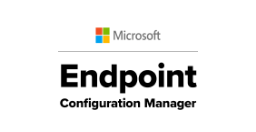
Endpoint Manager (Intune)
Microsoft Endpoint Manager helps deliver the modern workplace and modern management to keep your data secure, in the cloud and on-premises. Endpoint Manager includes the services and tools you use to manage and monitor mobile devices, desktop computers, virtual machines, embedded devices, and servers.
